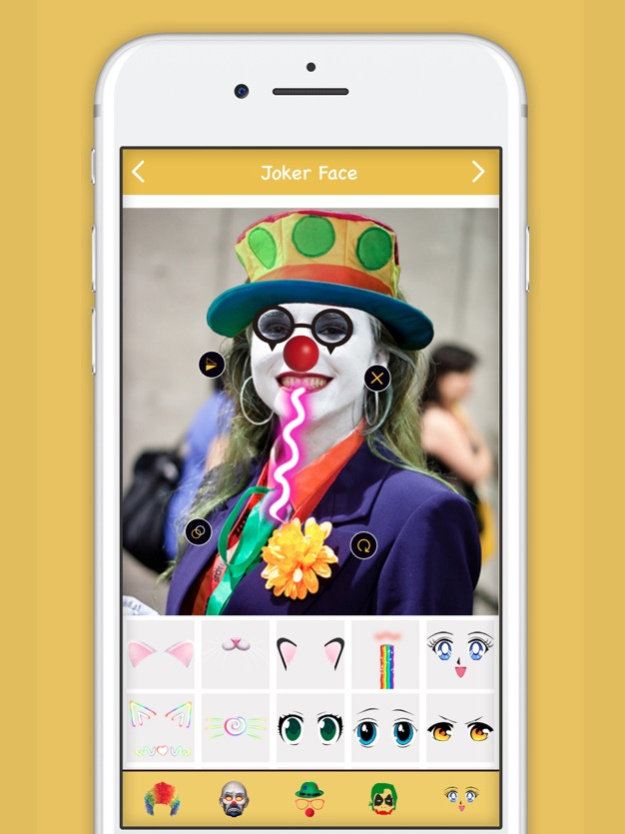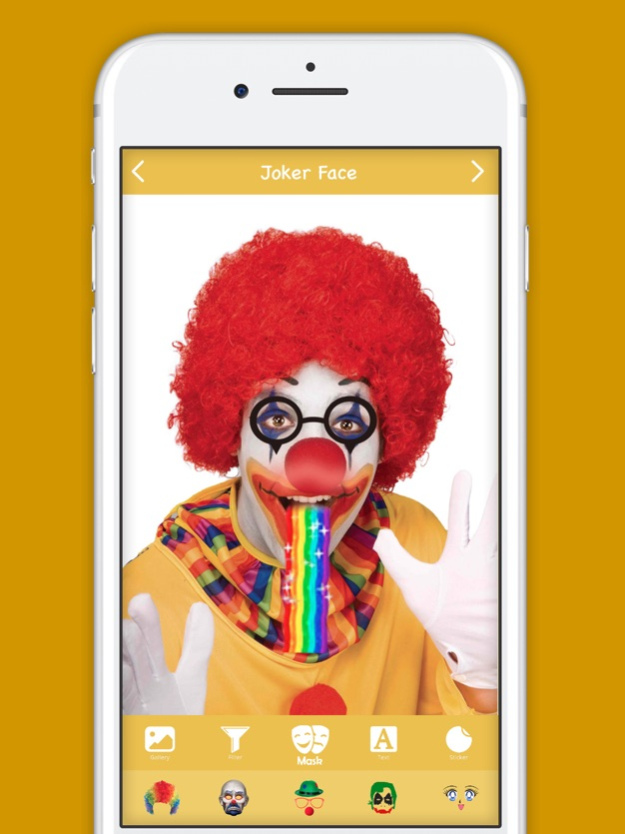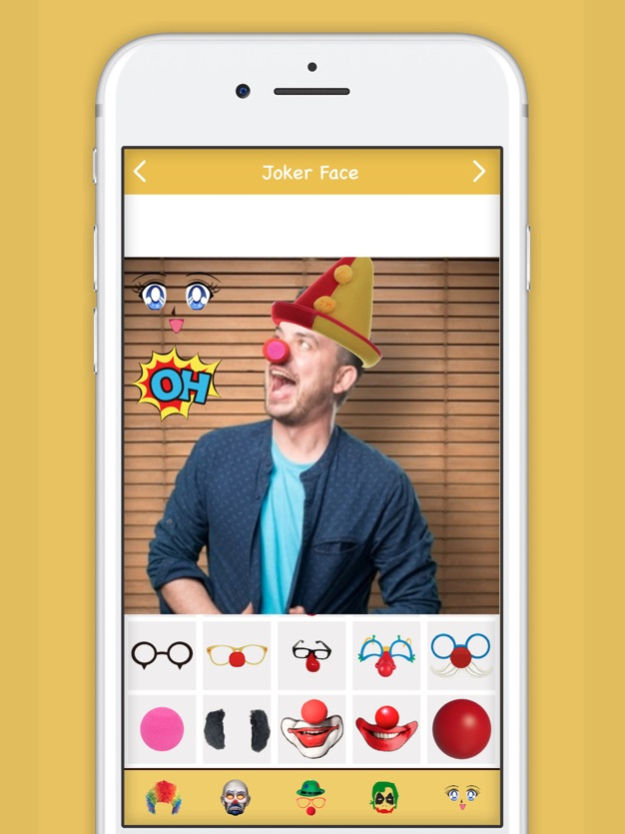Joker Face Editor 1.0
Continue to app
Free Version
Publisher Description
This app is specially designed for all joker fans. If you are a joker movies’ lover then definitely enjoy it.
It is the best time to make fun With "Joker Face Editor"
Joker Face Camera is a funny photo editor to Transform your pics into a scary and Funny face and joker yourself for free and have fun.
No need anymore to learn how to draw joker,We have Thought about bringing out your favourite joker.
stickers !ave fun using our collection of scary masks for Halloween are ideal for anyone looking to create a truly scary costume.
This app has best photo editing effects and some very cool joker objects for photo decoration. You can paste some joker tattoos to your photos.
You can decorate your photos with many joker face effects.
Joker Face Editor Features :
- You can having more variety of Joker Face stickers, Also New Colour Mask, Sunglass, Funny Face Sticker for your best photos.
- You can pick a best Joker Face Style sticker from the Joker photo Editor list, and Joker Style of all shapes, sizes and colors according to you.
- More than 50+ Latest Joker Face Sticker available for you.
- Change the size according to your Face shape.
- You can set opacity Joker Face Sticker Style with scaling option in your Joker Photo Editor.
- Also Sticker, Add Snap Text, Normal Text, Set Text Color, Text Size, Font Style provide.
- This is a best photography editor of Joker Face Style Pack Eight Pack and its a free to used for every users.
- You can share your “Joker Face Editor" pictures with your friends And Family Using Social Media.
Sep 24, 2017
Version 1.0
This app has been updated by Apple to display the Apple Watch app icon.
About Joker Face Editor
Joker Face Editor is a free app for iOS published in the Screen Capture list of apps, part of Graphic Apps.
The company that develops Joker Face Editor is Mitesh Varu. The latest version released by its developer is 1.0.
To install Joker Face Editor on your iOS device, just click the green Continue To App button above to start the installation process. The app is listed on our website since 2017-09-24 and was downloaded 1 times. We have already checked if the download link is safe, however for your own protection we recommend that you scan the downloaded app with your antivirus. Your antivirus may detect the Joker Face Editor as malware if the download link is broken.
How to install Joker Face Editor on your iOS device:
- Click on the Continue To App button on our website. This will redirect you to the App Store.
- Once the Joker Face Editor is shown in the iTunes listing of your iOS device, you can start its download and installation. Tap on the GET button to the right of the app to start downloading it.
- If you are not logged-in the iOS appstore app, you'll be prompted for your your Apple ID and/or password.
- After Joker Face Editor is downloaded, you'll see an INSTALL button to the right. Tap on it to start the actual installation of the iOS app.
- Once installation is finished you can tap on the OPEN button to start it. Its icon will also be added to your device home screen.